

iTourTranslator
iTour Bluetooth translator headset
Real-time translation broadcast, cross-language communication.
★★★★★ 4.7K Reviews
Choose Your Kit
8 MAJOR TRANSLATION SCENARIOS , YOUR EXCLUSIVE TRANSLATOR
iTour 22Pro is one of the few translation headsets on the market that can support system calls. You can understand the voice broadcast after the translation when you put it on. It supports online translation in hundreds of languages, and offline translation in Chinese, English, Japanese and Korean. It supports phone translation, system call translation, face-to-face translation, on-site simultaneous interpretation, film and television simultaneous interpretation, and offline translation. It can be charged for 1 hour, play for 5 hours, and standby for 90 days, with ultra-long battery life. Even if you don’t know foreign languages, you can talk to foreigners without any obstacles. It is very practical for daily classes, meetings, cross-border calls, and traveling abroad.
Key Features

REAL-TIME TRANSLATION FOR PHONE CALLS
Wearing headphones can help you solve the problem of not being able to speak or understand
The other party can hear the translated voice without wearing headphones
104 ONLINE LANGUAGES
The earphones offer immediate translation capabilities in a vast array of 104 languages, facilitating effortless communication in almost any global setting. This feature is valuable for professionals, travelers, and students who frequently interact with diverse linguistic groups.


FACE-TO-FACE CONVERSATION
The party wears headphones to communicate, and at the same time can show the translation interface of the phone to the other party and can choose to broadcast the translation to the other party.
OFFLINE TRANSLATION SUPPORT FOR KEY LANGUAGES
In addition to real-time online translation, these earphones provide permanent offline translation for essential languages such as Chinese, English, Japanese,and Korean This functionality is crucial for maintaining communication in areas with limited internet access.
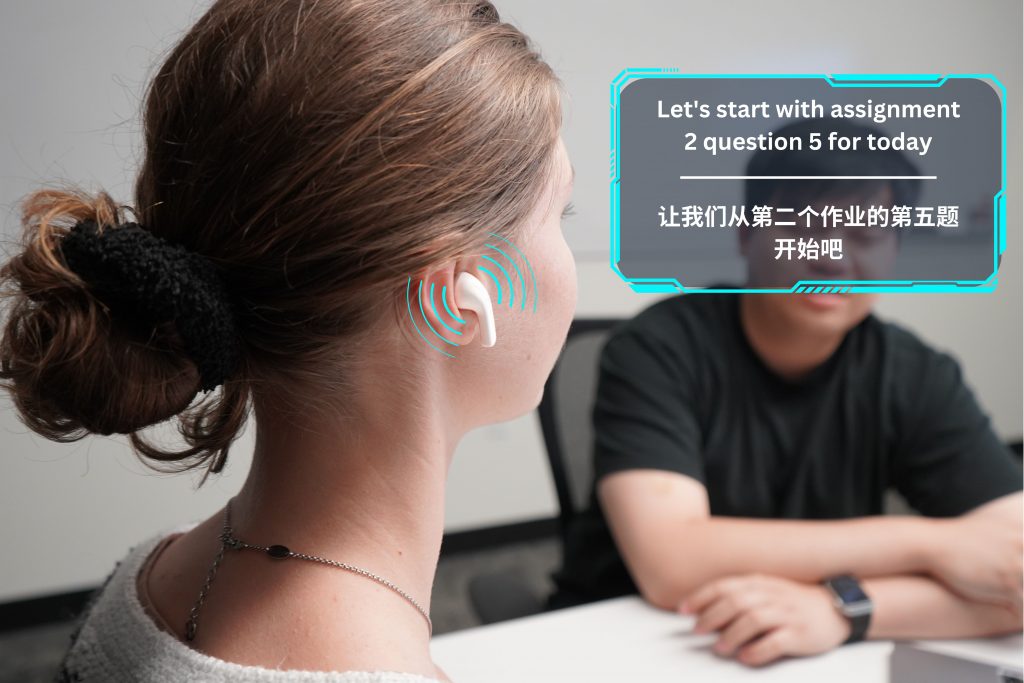
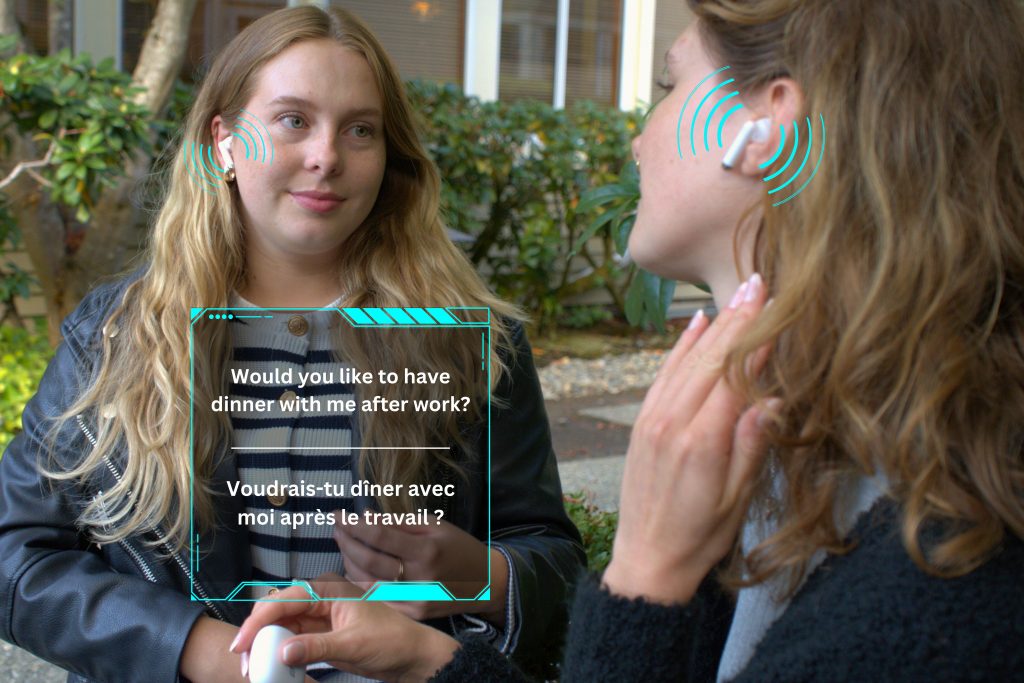
REAL-TIME TRANSLATION FOR VIDEO CALLS
Solve cross-language communication via audio and video such as WeChat/zoom/teams/Whatsapp/Tencent Conference
Recordings + meeting minutes can be downloaded and exported in the iTour BUDS app
iTour 22 Pro
SETTING UP ITOUR 22 PRO
SETP 1
SCAN QR CODE TO DOWNLOAD THE APP

SETP 2
PAIRING AND CONNECTING
Open the case, take both earphones out, when the indicator light flashes alternating between red andblue, it’s in the pairing mode and ready to be paired. Turn on Bluetooth on your phone, find iTour 22Pro and pair. The indicator light will go off after pairing succeeded.
For pairing at the first time or after Factory Reset:
- Put both of the earbuds in the case, the power is on when both blue and red indicator lights areturned on.
- Take the earphones out of the case while they’re in charging mode.
- Take out both of the earbuds, when the indicator lights flash alternating between blue and red, you can find the earphones on the Bluetooth on your phone.
For second time palring with new device: Disconnect the Bluetooth with previous device, the indicatorlights with flash alternating between blue and red slowly. When the indicator lights flash rapidly, usuallywil take up to one minute, you can pair your earphones with the new device by selecting theearphones on new device
USE ITOUR 22 PRO
TOUCH CONTROL
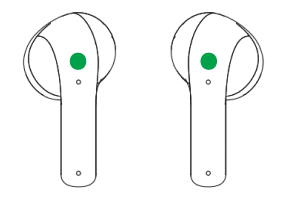
During Call: pick up/ hang up by double-tapping the touch area while the phone is ringing.
While playing music: play/ pause the music by double-tapping the touch area.
EARPHONE INDICATOR LIGHTS
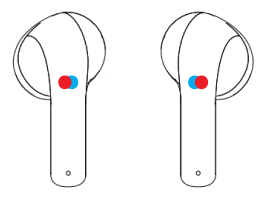
When the earphones are in the case:
- Power on: red and blue light flash once quickly
- Charging: red light flashes slowly
- Fully charged: the light turns off
When the earphones are out of the case:
- First Time Pairing: red and blue lights flash quickly, alternating for 3 times
- Second time pairing: red and blue light flashes slowly, blue light flashes 3 times after connected
- Low Battery: Red light on
CHARGING CASE INDICATOR LIGHTS
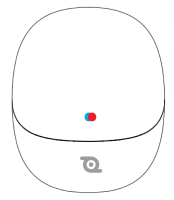
When not charging
- Battery Greater than 30%: blue light on (when case is opened)
- Battery Less than30%: red light on (when case is opened)
While charging
- Battery Greater than 70%: flashing blue light
- Battery Less than 70%: flashing red light
When fully charged: stagnate blue light on
iTour 80s
SETTING UP ITOUR 80S
SETP 1
SCAN QR CODE TO DOWNLOAD THE APP

SETP 2
PAIRING AND CONNECTING
Please make the distance within 1 meter between the headset and your mobile phone (or other device). The closer the better.
Long press two headphones multi-function key about 3 seconds or charging from the warehouse to take out the headphones white and blue lights flashing, headphones into TWS matching mode, team success main ear alternating white and blue lights flash, flashing a pair of ear 5 seconds;
Activate the bluetooth on your device, it will search and please find “iTour 80S” to connect to. The indicators of the headset will be off when the pairing and connection finished.
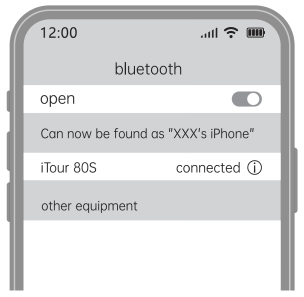
USE ITOUR 80S
KEY FUNCTION OPERATION
- Power On: Long press the multifunction key for 3 seconds; white and ice blue lights flash alternately.
- Shutdown: Long press for 5 seconds; ice blue light flashes 3 times.
- Volume Adjustment: Tap three times on the left to increase, right to decrease.
- Track Navigation: Double-click right for previous track, left for next.
- Call Rejection: Long press for 2 seconds to reject a call.
- Phone Calls: One click to answer or end.
- Noise Reduction Mode: Long press right ear for noise control settings.
- Delay Mode: Long press left ear to enter/exit low latency mode.
- Factory Reset: Press four times in startup state; ice blue light flashes three times and shuts down.

CHARGING INSTRUCTIONS

Charging Indication:
Put the headset into the charging cabin and it will enter the charging state. The ice blue light will keep on and when the headset is fully charged, it will turn to white light and after that all lights will be off.
Use of the Charging Compartment: The white light flashes when the charging compartment is charged, and the white light stays on when it is fully charged.
PRODUCT USAGE

This machine supports the earphone to be picked up from the charging cabin Automatic startup function.
Put the earphones into the charging compartment and turn them off.
LED INDICATOR STATUS

- On/Off: Turn on the white ice blue light flashing alternately, shut down the ice blue light flashing 3.
- Pairing status: After pairing, the white ice blue light flashes alternately in the main ear and flashes once every 5 seconds in the secondary ear.
- Bluetooth status: no light flashes.
- During charging: The ice blue light of the earphone stays on. It turns to white light when fully charged and all lights will be off after that.
Review
Customer rating


Selected pictures





The translation is accurate
This Bluetooth translation headset is very practical, accurate and fast translation, comfortable to wear, sound quality is also good, so that communication becomes easier, it is worth having.


Ideal for international students to use in classes
My child is going to study abroad soon, afraid that she just go do not adapt to the language, so I bought this translation headset to give her an aid. The translation is fast, the child tested it and said the accuracy is good, cost-effective!




It's fun and interesting.
This translation headset can be seen on the phone translation of the subtitles headset voice broadcast do not have to stare at the computer all the time to see it is really convenient a lot of description in line with the situation in line with the expected results shipping speed next day delivery service attitude customer service is very patient
FAQs
Do I need to use a simultaneous interpretation headset with software?
Answer: All the translation headsets on the market need to be used together with the software, download the Dear Translator App pairing success can be used, according to the guidance within the App can be achieved by putting on the headset can be heard after the broadcast.
Is it okay to simply listen to music and watch videos with a simultaneous interpretation headset?
Answer: Yes, our headset can be used, in addition to the translation function, other common functions of ordinary headset can be used.
How many trial scenarios are there for simultaneous interpretation headsets?
Answer: Traveling abroad; face-to-face communication; on-site simultaneous interpretation and other scenarios can be used.
What types of offline translation does the Simultaneous Interpreting Headset support?
Answer: At present, we support offline translation for four languages, Chinese, English, Japanese and Korean, and some other languages can also be supported, the specific languages that can be supported can be viewed by logging into the Dear Translator App and clicking on: Devices–> Offline Translation.
Is there an additional charge for the use of simultaneous interpretation headsets?
Answer: iTour 80S headset package includes: one set of simultaneous interpreting headset + free offline translation in 4 languages + 200 RMB Dear Translator Universal Points. When the free points are used up, you need to purchase if you want to use the online simultaneous translation function again.
The exclusive features of iTour 22 Pro headset are all free to use, including: 1) live simultaneous interpretation; 2) face-to-face conversation; 3) VOIP phone call translation; 4) audio/video simultaneous interpretation; 5) system call translation; 6) offline function and so on.
Our strengths against the competition?
Answer: Compared with the competitors, the core of the advantage is reflected in the following aspects:
1, the translation accuracy is high, the return of the broadcast language speed, less delay.
2、Multi-language, can support up to one hundred languages to translate and broadcast.
3、Automatically save the history, can export the audio and translated text.
4、More functions, can support video and audio translation, system call translation; VOIP phone translation and so on.
5、Bidirectional simultaneous interpretation, can automatically recognize two languages.
